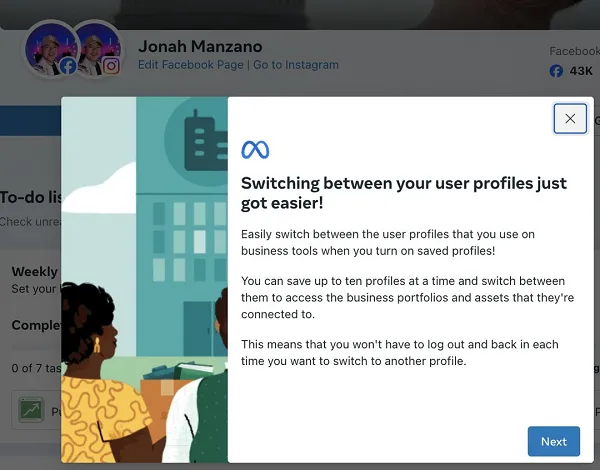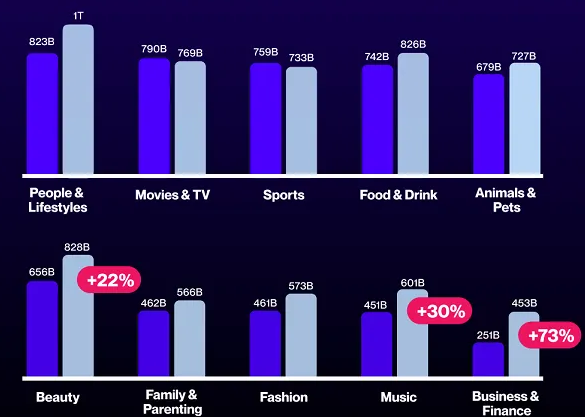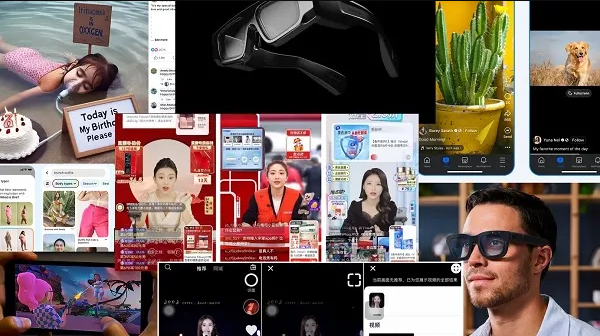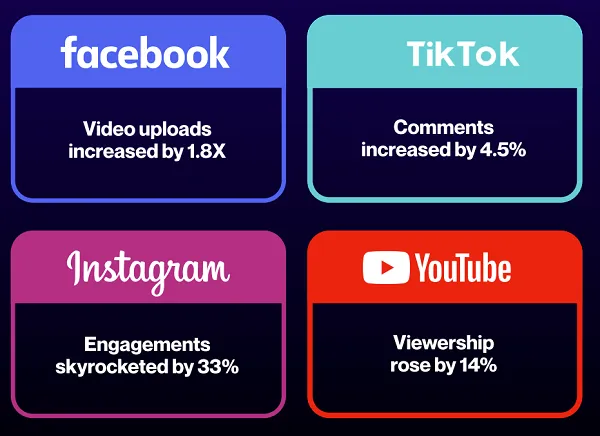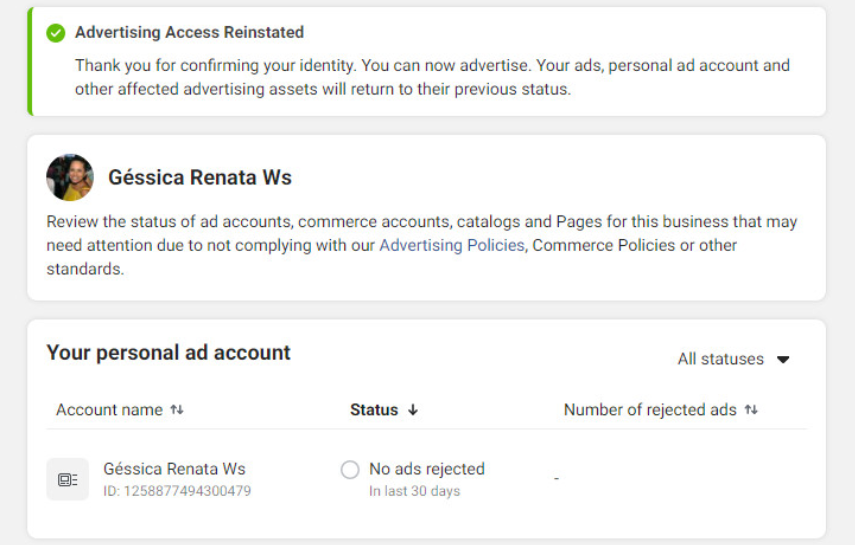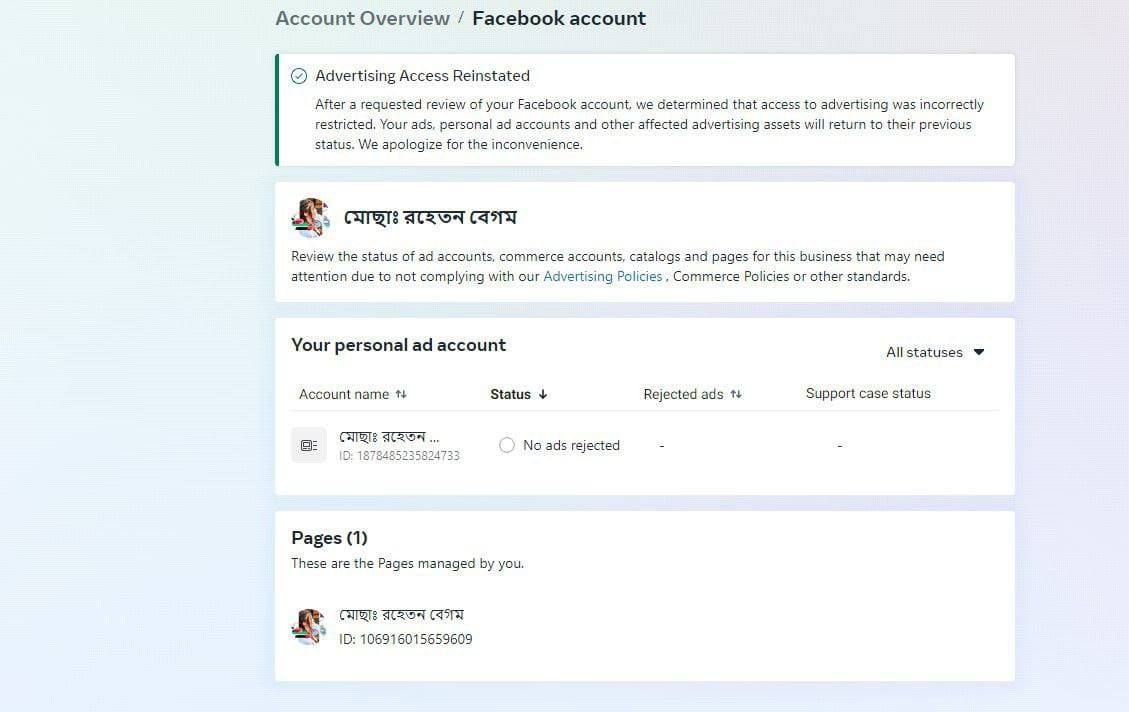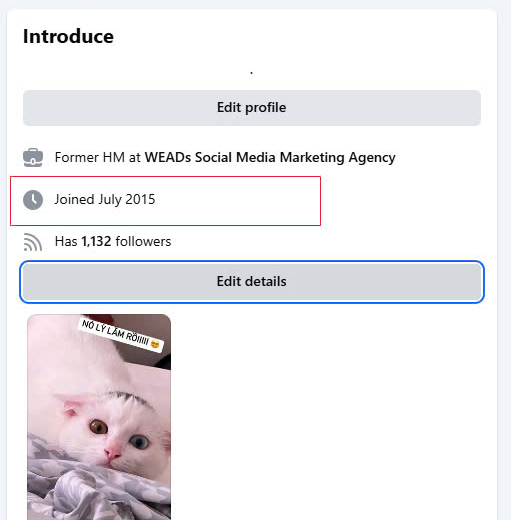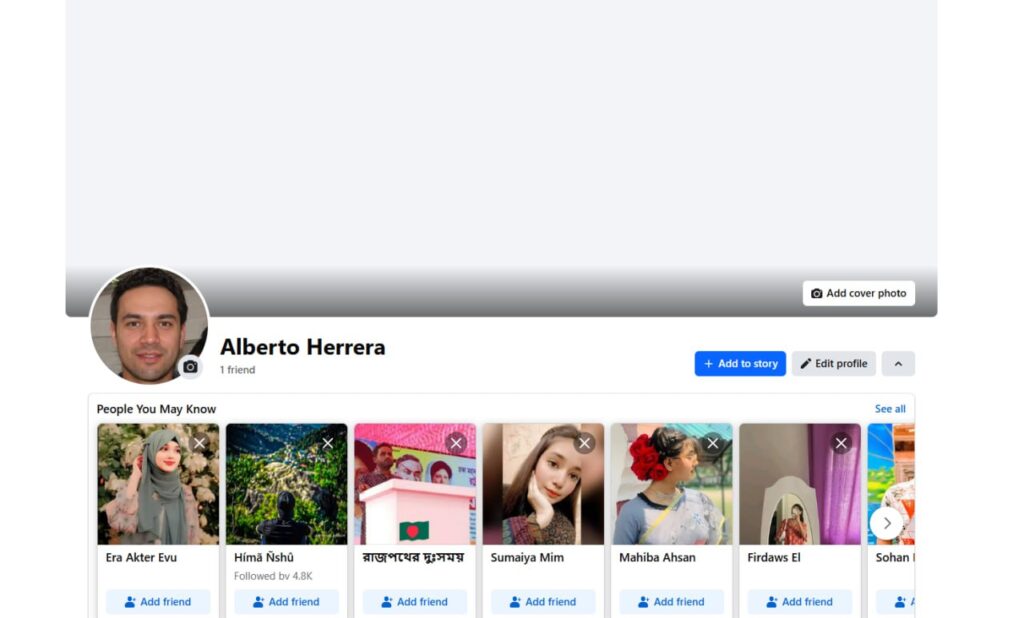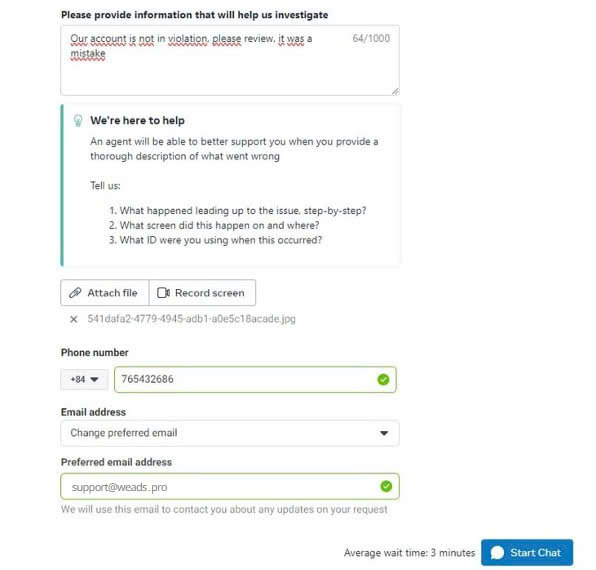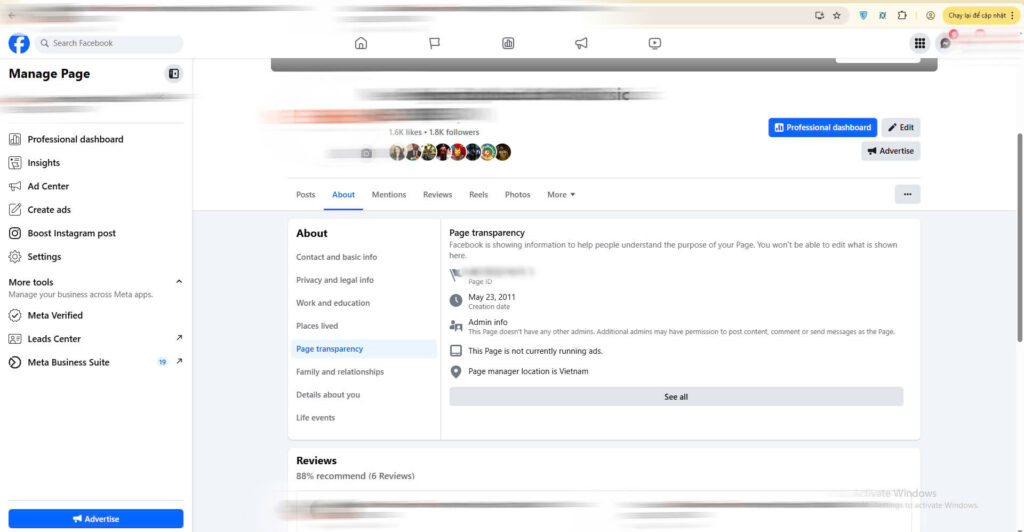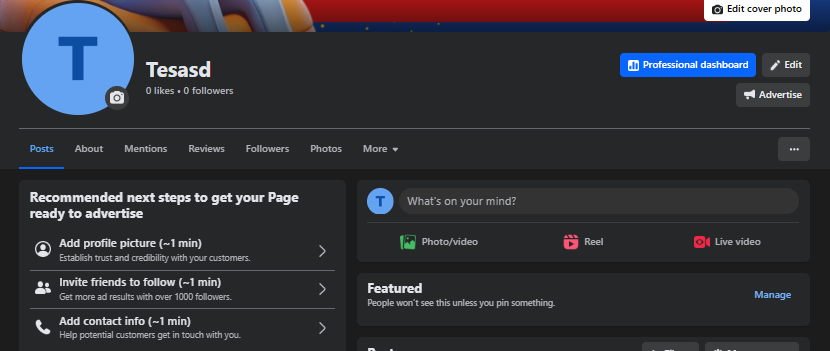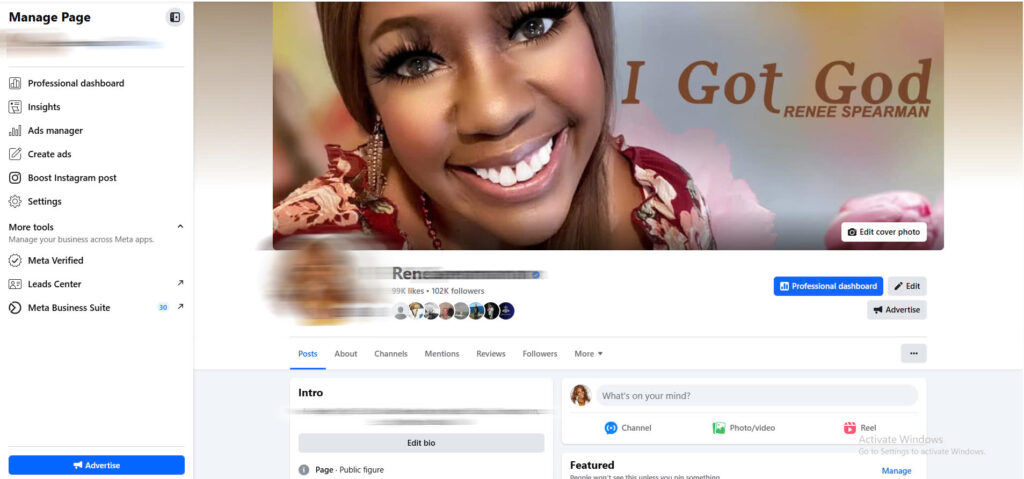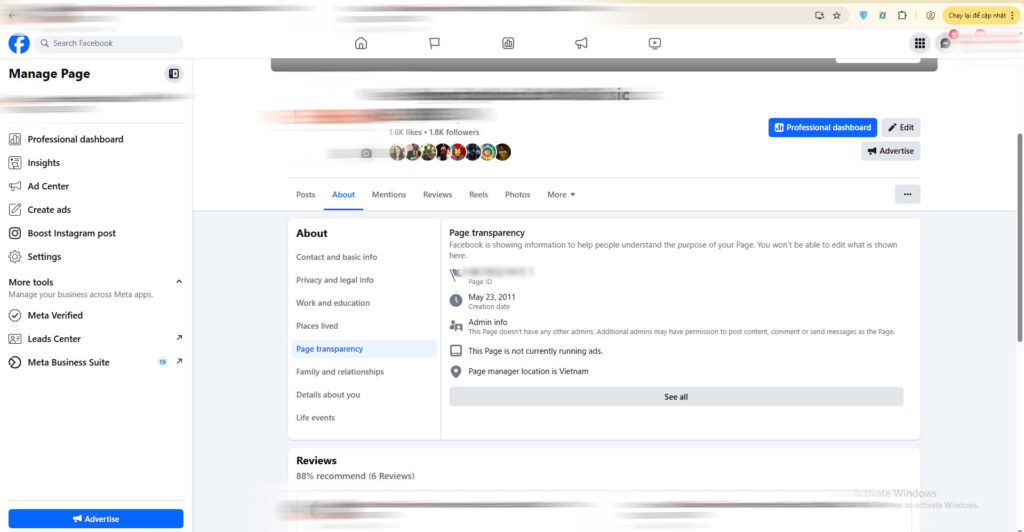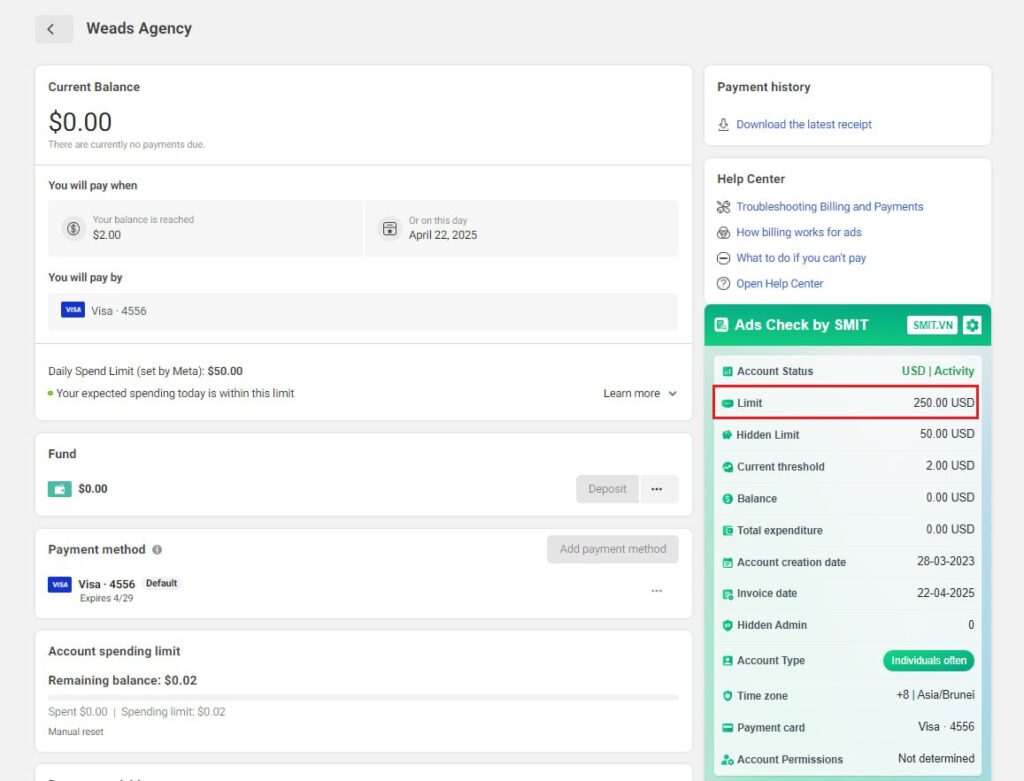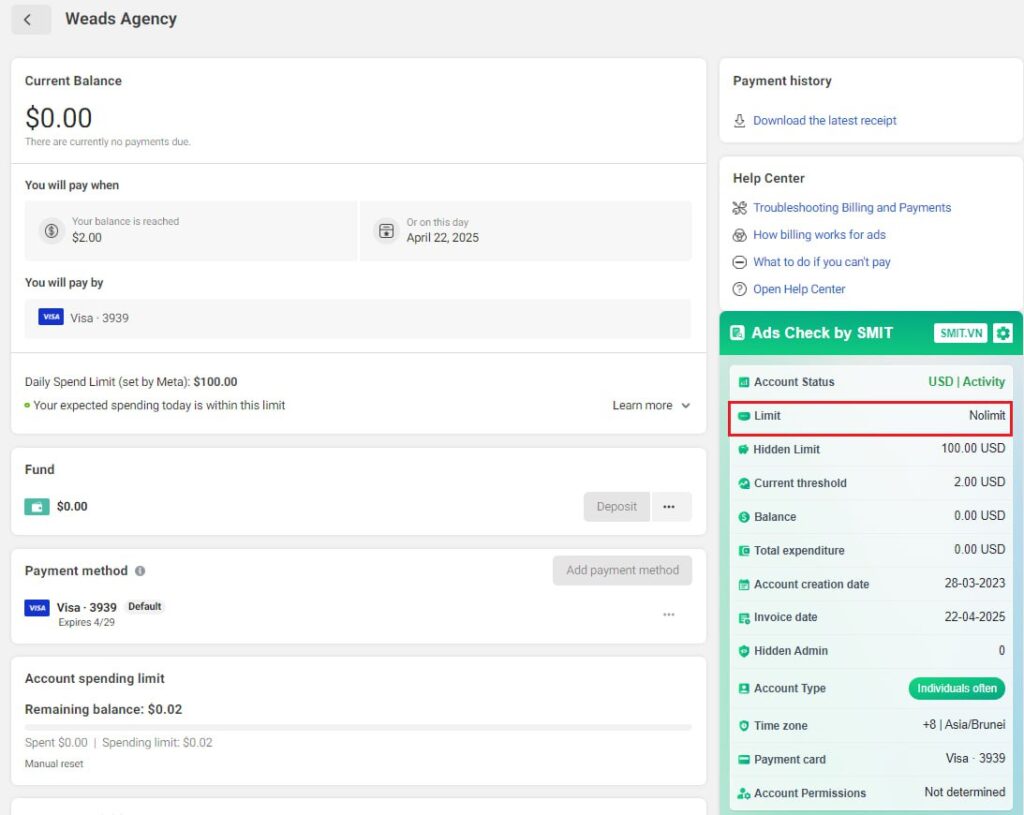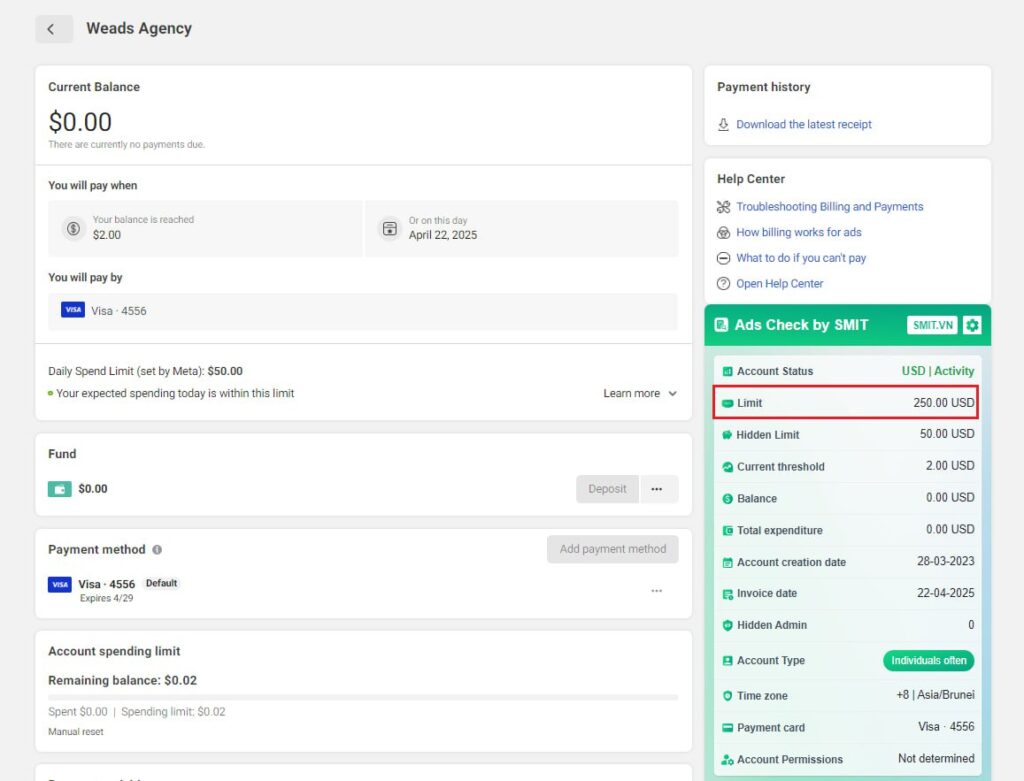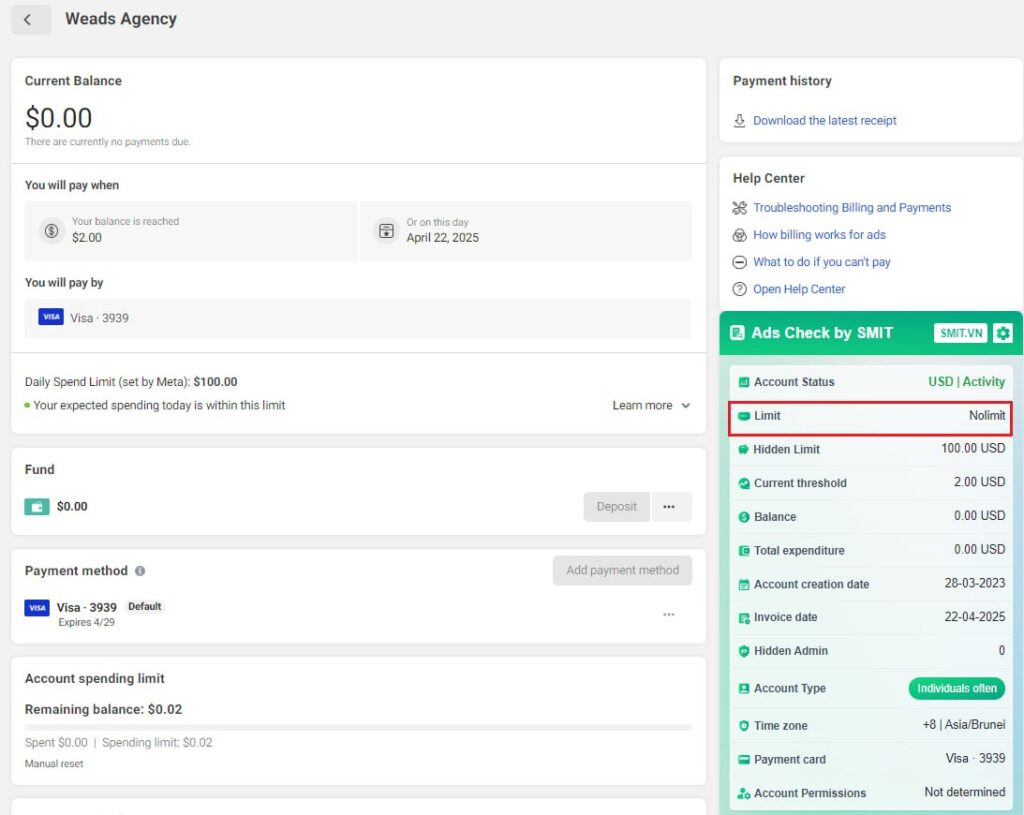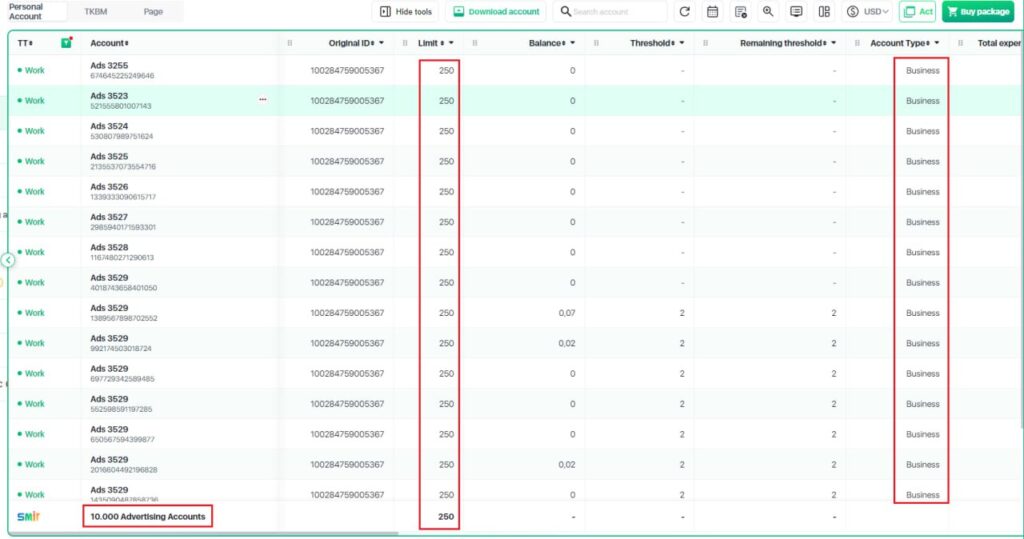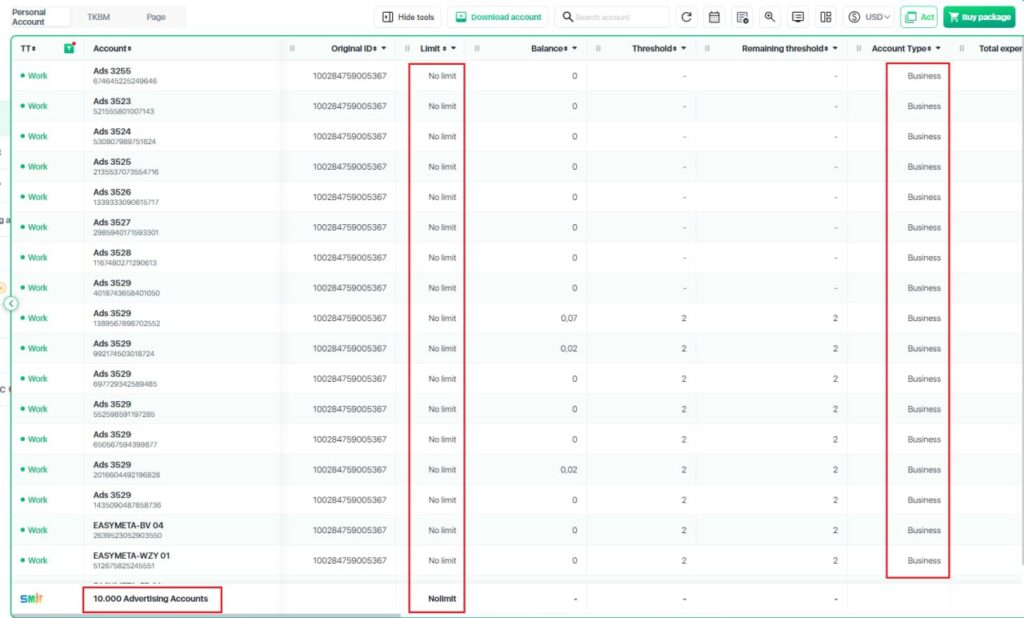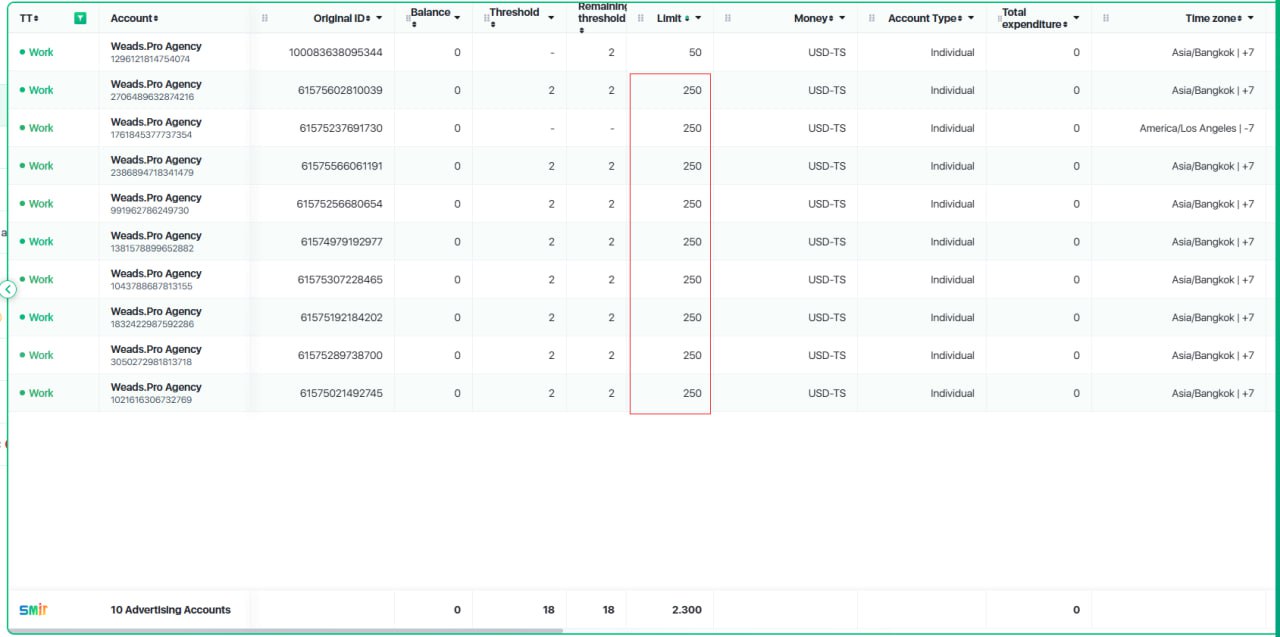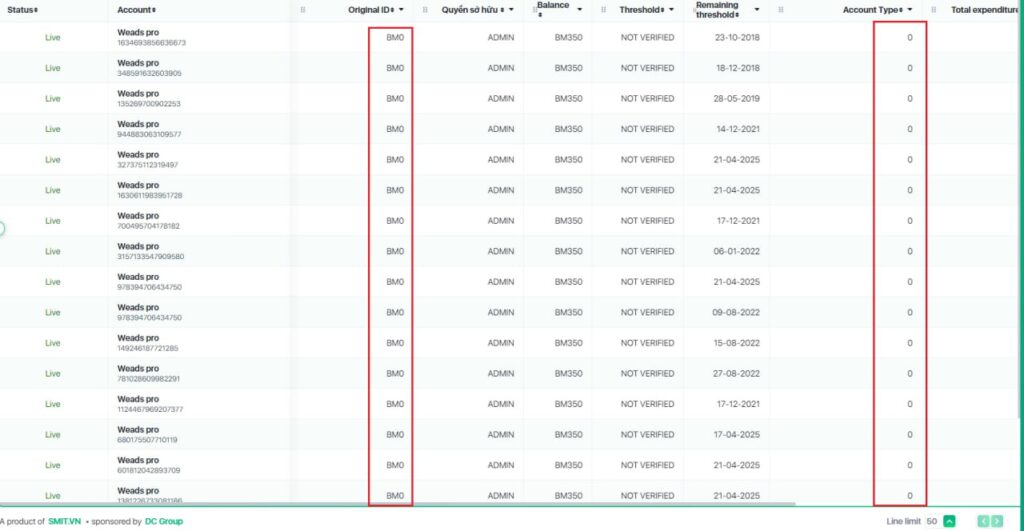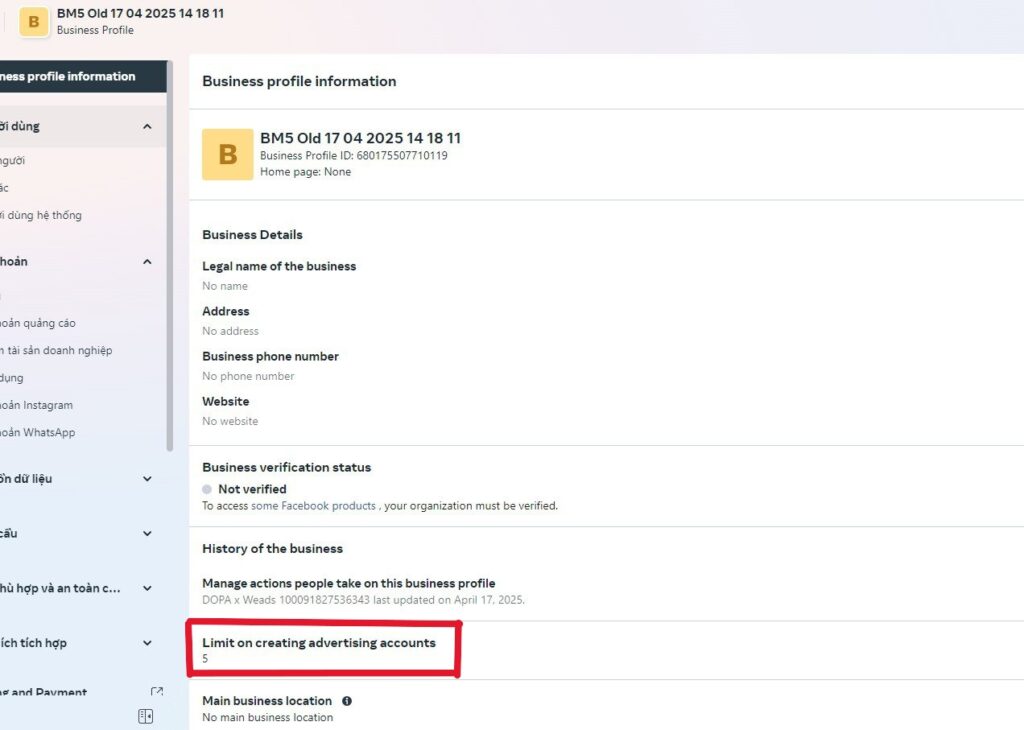Why You Should Use Facebook Business Manager:

What Is Facebook Business Manager?
Facebook Business Manager is a free tool developed by Meta that allows businesses to manage multiple assets—such as Facebook Pages, ad accounts, Instagram profiles, pixels, and team members—from one dashboard. Unlike personal ad accounts, BM is purpose-built for collaboration, control, and secure marketing operations.
1. Enhanced Security and Privacy
Security is one of the top reasons to switch to Facebook Business Manager:
Separation of personal and business activities: BM allows you to manage business assets without exposing your personal Facebook profile.
Two-factor authentication (2FA): Every user must enable 2FA, greatly reducing the chances of unauthorized access.
Reduced risk of account bans: If a personal ad account is disabled, it can bring your entire ad strategy to a halt. BM reduces this risk by separating ad operations.
Role-based access: Assign roles like Admin, Analyst, or Advertiser to control access and maintain asset security.
2. Centralized Asset Management
Managing multiple ad campaigns, Pages, and tools is much easier with a centralized system:
BM consolidates all your business assets—including ad accounts, Facebook Pages, pixels, audiences, and catalogs—into one interface.
No more switching between personal profiles or ad accounts.
You gain a clear overview of your entire business operation.
It enables faster execution, improved tracking, and easier troubleshooting.
3. Improved Team Collaboration
Whether you’re a solo marketer or managing a large team, Facebook Business Manager streamlines team collaboration:
Custom access levels: You can add employees, freelancers, or agencies with limited or full access to specific assets.
Audit history: BM provides logs of changes made to assets, helping identify errors and hold users accountable.
You don’t have to share passwords or risk losing ownership of Facebook Pages or ad accounts.
4. Access to Advanced Advertising Tools
BM gives advertisers access to powerful tools and features not available to personal accounts:
Facebook Pixel and Conversions API for tracking user behavior and optimizing conversions.
Custom Audiences and Lookalike Audiences for better targeting and higher ROI.
Campaign Budget Optimization (CBO) and automated rules to improve ad efficiency.
Split testing (A/B testing) to identify high-performing creatives or targeting setups.
5. Scalability and Flexibility
As your business grows, so should your advertising system:
Manage multiple ad accounts under one Business Manager.
Assign unique billing methods for each account.
Easy to handle multiple brands, clients, or departments.
Combine BM with Meta Business Suite for even more tools like scheduling posts, customer messaging, and analytics.
6. Professional Control and Insights
BM isn’t just a tool—it’s a signal of professionalism:
You can apply for Business Verification, increasing trust with clients and Meta support.
You’ll gain access to Meta’s priority support channels, including chat and appeals systems.
It reflects a long-term commitment to building a reliable advertising infrastructure.
Why Not Stick with a Personal Ad Account?
While personal ad accounts are fine for beginners, they come with risks:
Lack of transparency: Difficult to track who made changes when you’re working with others.
Limited functionality: Personal accounts don’t offer business-level features.
Higher risk of bans: If your Facebook account is suspended, all advertising stops.
Final Thoughts
If you’re serious about advertising on Facebook, switching to Facebook Business Manager is a smart and strategic move. It not only safeguards your assets but also gives you the tools, insights, and flexibility needed to scale effectively.
Don’t wait until you face ad account bans or lost data—migrate your operations to BM and take control of your advertising future today.